Settings¶
Most of your settings are in the profile section, from the upper-right menu
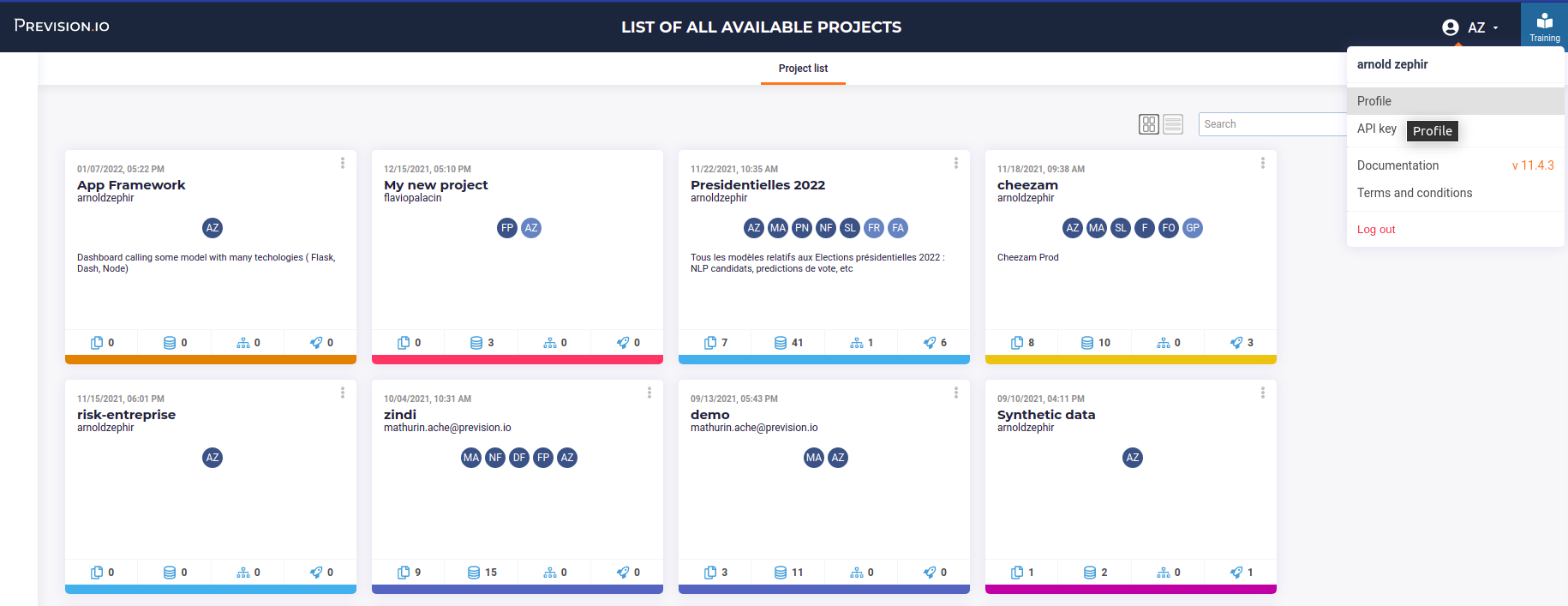
Profile Section is un the upper right menu¶
Here you can find you master Token (“API”) and you security information for authentication with 3rd party service.
Connecting my code¶
For a lot of Prevision feature ( components, app deployment,…) you may connect your git repo, either Gitlab or github.
This takes place in the Federated identity tab :

Connecting GIT repo¶
Account and repositories
Github and gitlab offer both OAuth2 authentication and git repo hosting. the github and gitlab fields are for OAuth2 service, the github repositories and gitlab repositories are for connecting your code repo.
Just click on the Add button and enter your credentials. Your code repo will now be available in the Components section and Deployments section of the Prevision Studio.